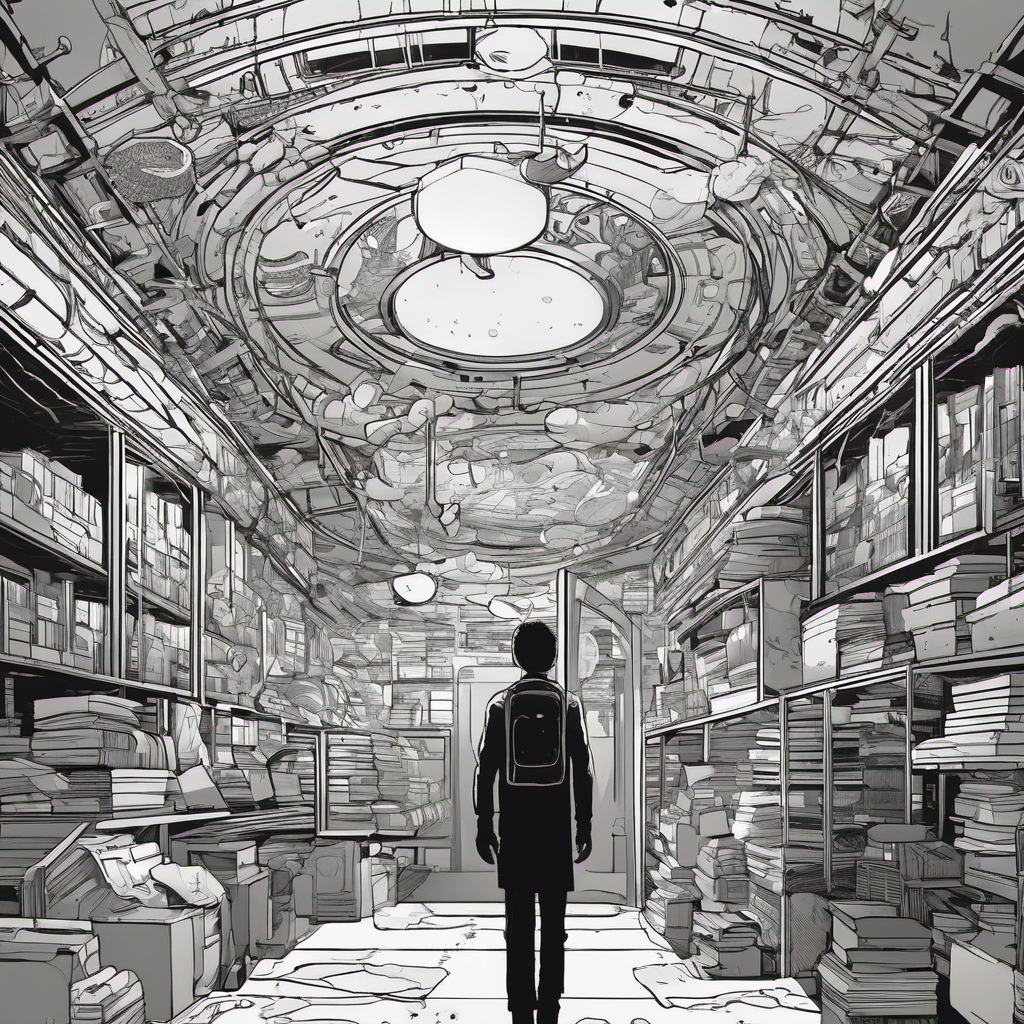Scp Foundation Generator
The SCP Foundation Generator is a powerful tool designed to assist writers, roleplayers, and fans of the SCP Foundation universe in coming up with unique and captivating anomalies, items, locations, personnel, and more. This generator is a treasure trove of inspiration, providing endless possibilities for creating new content within the world of SCP. Users can select from a wide range of categories such as objects, creatures, events, and locations, each offering a plethora of random options to spark creativity. Whether you are looking for a mysterious artifact with reality-bending abilities, a terrifying monster lurking in the shadows, or a top-secret containment facility hidden beneath the earth, The SCP Foundation Generator has you covered. With its user-friendly interface and intuitive design, the SCP Foundation Generator makes it easy for creators to generate fresh ideas and expand the ever-evolving world of SCP with just a few clicks. Unleash your imagination and delve into the unknown with The SCP Foundation Generator. The Scp Foundation Generator was last updated Dec-19-2024.
See MoreScp Foundation AI Images
Use the option above each generated text item to create Scp Foundation AI images.








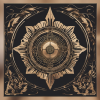




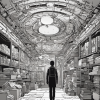










Scp Foundation AI Videos
Use the option above each generated text item to create Scp Foundation AI videos.
Scp Foundation Resources
Try these Scp Foundation resources:
- For fictional Scp Foundation content Rytr is perfect for making up original AI text and image Scp Foundation material using GPT-4.
- If you need original factual content such as Scp Foundation blogs etc, Article Forge is amazing. It can write articles 100% spot on with no editing required. We love it for Scp Foundation content, blogs and articles.
- Need to convert Scp Foundation generated content to video with AI real voices? Head over to Pictory.
- If you want actual AI speaking real life looking characters for your Scp Foundation content then you have to check out Synthesia. The results are truely amazing.
Add your Scp Foundation Do Follow Link
Try the Scp Foundation Quiz
Want more personalized results? Take the Scp Foundation quiz and find the perfect Scp Foundation for you!
Sign Up for More Options
By joining GeneratorFun.com for free you can have more generator options such as selecting more items generated each time.
Scp Foundation Generator Overview
The Scp Foundation generator generators random Scp Foundation content. Usage - You are free to use anything generated in your creative works. Because the generators use AI to create content it is possible it may create words or sentances that are owned by other parties. This is up to you to check. And as always, feel free to link back if you use our generators.
Scp Foundation API
Do you want to have Scp Foundation random content on your website, blog or app with our API?
Scp Foundation AI Bot
Chat to our AI Bot who knows everything out about the Scp Foundation Generator!
Top 10 Scp Foundations
This is a list of the top 10 Scp Foundations for 2024.
Any breach of containment must be reported immediately
Subject's access to communication devices must be restricted
Subject must undergo weekly psychological evaluations
Subject must be contained in a room with UV-blocking windows
Subject is to be fed a diet of raw meat twice daily
Subject must be transported in a reinforced steel container
Subject's containment area must be electromagnetically shielded
Subject must be transported in a reinforced steel cage
Any breach of containment must be reported immediately
Subject must be kept in a constant state of sedation
Need more? Try our Top 100 Scp Foundations and Top 50 Scp Foundations and Top 30 Scp Foundations and Top 20 Scp Foundations and Top 10 Scp Foundations and Top 5 Scp Foundations.
How to Use the Scp Foundation Generator
Hey there, welcome to the ultimate guide for using the SCP Foundation Generator! If you’re looking to create some spooky, mysterious SCP entries, you’re in the right place. Let’s dive in!
First thing’s first, you’ll notice two main areas to work with: the Generator Drop Downs and the AI Drop Downs. The magic really happens in these sections, so let’s break them down a bit.
Generator Drop Downs
The [Sets] and [Prefix] options at the top apply to the entire generated set of entries. This means that whatever you pick there will influence everything generated afterward. Choose wisely here, as this sets the tone for what you’re creating!
AI Drop Downs
Now, we’re moving on to the fun editing options. Once you generate your text, you can customize it even further using these options:
- [AI Tone] - Want your entry to feel eerie or humorous? Pick a tone that fits!
- [AI Style] - This decides how the text is presented. You can go for a formal approach or something more laid-back.
- [AI Narrative] - Choose a narrative style that will help your entry tell a story or convey information.
- [AI Translate] - Need it in a different language? This feature will handle that for you.
- [AI Human] and [Human+] - These options help you humanize your text, making it feel more relatable. If you’re going for a casual vibe, Human+ is the way to go!
- [Words] - Set a word limit for your generated text. Keep it short and sweet, or go for a more detailed description.
- [AI Image] - This one’s cool! You can specify what type of image you want generated that relates to the text you’ve created.
Generated Text Options
Once your text is generated, you’ll see some icons above each section:
- Edit Text - This allows you to tweak the text in the text area. You can change it up or add hints for image generation.
- Copy Text - Quickly copy the text to your clipboard for easy sharing or saving.
- AI Rewrite Text - If you want a fresh twist on what you have, use this feature. It’ll apply any settings you chose from the AI Drop Downs!
- AI Expand Text - Need more detail? This will expand upon your existing text for a richer entry.
- AI Translate Text - After you’ve generated text, use this to translate it into the language you picked earlier.
- Generate AI Image - Take the text from the text area and create an image that matches your theme. Super handy!
- Undo Last Action - If you made a mistake or just want to go back a step, this is for you!
Prompt
Finally, don’t forget the Prompt Text Box. Here, you can enter anything, and the AI will generate content based on that input. Not sure what to write? Hit the icon for a prompt suggestion!
And that's it! You’re now ready to unleash your creativity with the SCP Foundation Generator. Get ready to create some creepy and captivating entries. Enjoy the process and remember to have fun!
Essential Tips for Crafting Compelling SCP Foundation Creations
Crafting compelling content for the SCP Foundation can be both an exciting and daunting task. With a community renowned for its creativity and penchant for horror and the bizarre, your pieces need to stand out while adhering to the established lore and style of the SCP universe. Here are some essential tips that can help you create engaging SCP articles, tales, and other content that capture the imagination and intrigue of readers.
1. Understand the SCP Foundation lore: Before you start writing, take the time to thoroughly understand the existing lore. Read various SCP entries, tales, and documents to familiarize yourself with the tone, style, and thematic elements that define the SCP universe.
2. Develop strong characters: Characters are an essential part of storytelling. Whether they are Foundation personnel, anomalous entities, or test subjects, make sure your characters have depth and motivation, and consider how they interact with SCPs and one another.
3. Focus on the anomalous: The core of any SCP entry is the anomaly itself. Define its properties, containment procedures, and potential dangers clearly. Be creative but maintain a sense of plausibility that fits within the established SCP framework.
4. Use compelling narratives: Instead of merely listing facts, construct an engaging story around your SCP. Include incidents, interviews, and test logs that immerse readers in the experience of the Foundation and its efforts to understand the anomalous.
5. Pay attention to formatting: Proper formatting is crucial for readability. Use clear headings, bullet points, and organization that reflect the SCP documentation style. This attention to detail helps convey the idea that your creation is an official document.
6. Incorporate unique perspectives: Consider telling your story from a unique angle, such as that of a researcher, an SCP itself, or even a member of a rival organization. This can provide fresh insights and keep your narrative interesting.
7. Engage with the community: Participate in forums, discussions, and critique threads to solicit feedback and refine your work. Engaging with other SCP fans can inspire you and provide valuable perspectives that enhance your content.
8. Edit and revise rigorously: The writing process doesn't end with your first draft. Revise your work, looking for clarity, coherence, and any errors. Consider having others proofread your content to catch mistakes you may have missed.
9. Balance originality and homage: While it’s important to create original content, the SCP Foundation thrives on homage to existing works. Be inspired by classic horror, science fiction, or folklore, but ensure your piece retains a unique twist that sets it apart.
10. Keep it mysterious: The allure of SCP entries often lies in their ambiguity. Don’t explain every aspect of your anomaly; leave some elements to the imagination for readers to interpret, fostering a sense of intrigue and exploration.
In conclusion, creating compelling content for the SCP Foundation requires a blend of creativity, attention to detail, and an appreciation for the established lore that has captivated audiences for years. By employing these essential tips, you can enhance your storytelling skills and contribute engagingly to the SCP community, leaving an impact on readers that keeps them coming back for more. Happy writing!
Scp Foundation Generator FAQ
What is the SCP Foundation generator?
The SCP Foundation generator is a fun tool that helps you create your own SCP entries. Whether you're a fan of horror, science fiction, or just love creative writing, this generator offers a way to dive into the universe of the SCP Foundation and come up with unique content!
What kind of content can I generate?
You can create SCP articles, tales, and even special containment procedures! The possibilities are endless, ranging from mysterious entities and artifacts to bizarre phenomena that only the SCP Foundation could contain.
How do I get started with generating content?
It's super easy! Just use the provided options in the dropdown menus to select your preferences for the generated content. Once you’ve set your parameters, hit the "Generate" button and let the magic happen!
Can you explain the dropdowns?
Sure! The [Sets] and [Prefix] dropdowns apply to the entire generated set of content. They help you define the style and type of SCP you want to create. The AI dropdowns like [AI Tone], [AI Style], and others are for fine-tuning the text after it’s generated. For example, you can adjust the tone to be serious, humorous, or even creepy!
What do the generated text options do?
The icons above each generated text section let you edit, copy, rewrite, expand, translate, and even generate images based on your text. This way, you can easily refine your SCP content until it’s just right!
What if I run out of ideas?
No problem! Check out the prompt suggestions, which can give you cool ideas for your SCP. You can also get inspiration from existing SCP entries or think about what secrets might be lurking in everyday life.
Is there a limit to how long my generated content can be?
Not at all! But you can set a maximum word count if you prefer short stories or concise summaries. Simply adjust the [Words] option to fit your needs.
Can I customize the generated text more?
Definitely! After generating the text, you can rewrite it or expand it using the AI options. You can even humanize the content to make it sound less robotic and more engaging!
What about images? How do I get them?
Once you’ve created your text, you can use the [AI Image] option to generate visual representations of your SCP entries. Choose your preferred style, and the generator will create images to accompany your work!
Is there anything else I should know?
The SCP Foundation community is all about creativity, so don’t be afraid to play around and make your entries unique! And remember, your imagination is the only limit to what you can create with the SCP Foundation generator.
Related Generators
UserCreation1358b4674b37602c043 Japanese Usernames Godly Usernames Step Si UserCreation2404343134e4c1697c3 UserCreation253b2d32de38e255cf1 Jeremy Autumn Bts Usernames UserCreation2752332bc0921262d UserCreation61603a65524e905da8c0 Hello Kitty Usernames Secretsocietyagent Name UserCreation26025f1ea05483432ab 4 Letter Usernames Trivia Enthusiast Name Moon Usernames Flight Attendant Name UserCreation6160c7702a7050b3449e UserCreation2680d00f1de5b6af790 UserCreation3466bcf9ea335c6fe68 UserCreation228d5e85bec909db15d Alt Usernames UserCreation338b347c7923dfd6f40 Telegram Usernames Instagram Name Time Loop Specialist Name Eike Cute Usernames Punk Usernames UserCreation3486b3118efe00fcf0d Goth Usernames Index Alien Tech Inventor Name Ancientscribe Name Country Usernames Dark Aesthetic Usernames UserCreation2680d413dcfb3c53969 Subreddit Themes Name Storm Summoner Name Elected Officials Celebration Concept Name Flamingo Roblox Username Robot Companion Naming Tool Name Genie Wielder Name Mexican Usernames Underground Resistance Cell Name Jinn Merchant Name Matching Usernames Interstellar Courier Name Bfb UserCreation408b660e60f959f81bc Fire Usernames Interstellar Mercenary Handle Name UserCreation61606d4b4ab7a3e7f36d Phoenix Summoner Name Androidrebel Name Venomvix Name Animal Crossing Player Name Summoner Summo Name Meldrum UserCreation3991d4167588632723fScp Foundation Reviews
What people are saying about the Scp Foundation Generator.
Eliandra Maceo
I never knew I needed a creature named 'Fluffy McFluffface' in my life—total game changer!
Reviewed on 10th October 2024
Please consider supporting us by disabling your ad blocker or updating to our Premium Account